kubernetes的网络方案与其本身是解耦的,只要遵循CNI标准,可以使用不同厂家的网络方案,目前用的比较普遍的是flannel和calico,其中又各自根据技术的不同细分了overlay和路由方案,比如
kubernetes的网络方案与其本身是解耦的,只要遵循CNI标准,可以使用不同厂家的网络方案,目前用的比较普遍的是flannel和calico,其中又各自根据技术的不同细分了overlay和路由方案,比如flannel的vxlan和host-gw方案,calico的ipip和bgp方案,现在介绍一下calico方案的安装部署,及期间踩的一些坑,另外附上一些数据对比。
kubernetes的安装详见:步步为营实践总结kubernetes1.8.2安装配置部署
kubernets安装好后,开始安装网络方案,本次安装的是calico2.6.6,用的是yaml编排的方式安装,使用calico的ipip模式,证书直接使用etcd的证书,提前放在
$ ll /calico-secrets/ ca.pem etcd-key.pem etcd.pem
一、下载calico并做初步安装配置
$ wget https://github.com/projectcalico/calico/releases/download/v2.6.6/release-v2.6.6.tgz $ tar -xf release-v2.6.6.tgz $ cd release-v2.6.6 $ mv bin/calicoctl /usr/local/bin $ vim /etc/calico/calicoctl.cfg #这是其中一个坑,没有配置文件calicoctl是无法使用的 apiVersion: v1 kind: calicoApiConfig metadata: spec: datastoreType: "etcdv2" etcdEndpoints: "https://10.211.103.167:2379,https://10.211.103.168:2379,https://10.211.103.169:2379" etcdKeyFile: "/calico-secrets/etcd-key.pem" etcdCertFile: "/calico-secrets/etcd.pem" etcdCACertFile: "/calico-secrets/ca.pem"
二、更改并载入yaml文件并配置k8s
简单的说下安装方式,每台node节点上会启动calico/node的pod,然后通过calico/cni容器的/install-cni.sh脚本来安装cni,yaml文件及操作如下:
$ cd release-v2.6.6
$ vim hosted/calico.yaml
# Calico Version v2.6.6
# https://docs.projectcalico.org/v2.6/releases#v2.6.6
# This manifest includes the following component versions:
# calico/node:v2.6.6
# calico/cni:v1.11.2
# calico/kube-controllers:v1.0.3
# This ConfigMap is used to configure a self-hosted Calico installation.
kind: ConfigMap
apiVersion: v1
metadata:
name: calico-config
namespace: kube-system
data:
# Configure this with the location of your etcd cluster.
etcd_endpoints: "https://10.211.103.167:2379,https://10.211.103.168:2379,https://10.211.103.169:2379" #更改
# Configure the Calico backend to use.
calico_backend: "bird"
# The CNI network configuration to install on each node.
cni_network_config: |-
{
"name": "k8s-pod-network",
"cniVersion": "0.1.0",
"type": "calico",
"etcd_endpoints": "https://10.211.103.167:2379,https://10.211.103.168:2379,https://10.211.103.169:2379", #更改
"etcd_key_file": "/calico-secrets/etcd-key.pem", #更改
"etcd_cert_file": "/calico-secrets/etcd.pem", #更改
"etcd_ca_cert_file": "/calico-secrets/ca.pem", #更改
"log_level": "info",
"mtu": 1500,
"ipam": {
"type": "calico-ipam",
"assign_ipv4": "true", #更改
"ipv4_pools": ["172.33.0.0/16"] #更改
},
"policy": {
"type": "k8s",
"k8s_api_root": "https://10.211.103.167:6443", #更改
"k8s_auth_token": "41f7e4ba8b7be874fcff18bf5cf41a7c" #更改
},
"kubernetes": {
"kubeconfig": "/etc/kubernetes/kubelet.kubeconfig" #更改
}
}
# If you're using TLS enabled etcd uncomment the following.
# You must also populate the Secret below with these files.
etcd_ca: "/calico-secrets/etcd-ca" # "/calico-secrets/etcd-ca" #更改
etcd_cert: "/calico-secrets/etcd-cert" # "/calico-secrets/etcd-cert" #更改
etcd_key: "/calico-secrets/etcd-key" # "/calico-secrets/etcd-key" #更改
---
# The following contains k8s Secrets for use with a TLS enabled etcd cluster.
# For information on populating Secrets, see http://kubernetes.io/docs/user-guide/secrets/
apiVersion: v1
kind: Secret
type: Opaque
metadata:
name: calico-etcd-secrets
namespace: kube-system
data:
# Populate the following files with etcd TLS configuration if desired, but leave blank if
# not using TLS for etcd.
# This self-hosted install expects three files with the following names. The values
# should be base64 encoded strings of the entire contents of each file.
etcd-key: ·/calico-secrets/etcd-key.pem | base64 | tr -d '\n'· #更改
etcd-cert: ·/calico-secrets/etcd.pem | base64 | tr -d '\n'· #更改
etcd-ca: ·/calico-secrets/ca.pem | base64 | tr -d '\n'· #更改
---
# This manifest installs the calico/node container, as well
# as the Calico CNI plugins and network config on
# each master and worker node in a Kubernetes cluster.
kind: DaemonSet
apiVersion: extensions/v1beta1
metadata:
name: calico-node
namespace: kube-system
labels:
k8s-app: calico-node
spec:
selector:
matchLabels:
k8s-app: calico-node
template:
metadata:
labels:
k8s-app: calico-node
annotations:
scheduler.alpha.kubernetes.io/critical-pod: ''
scheduler.alpha.kubernetes.io/tolerations: |
[{"key": "dedicated", "value": "master", "effect": "NoSchedule" },
{"key":"CriticalAddonsOnly", "operator":"Exists"}]
spec:
hostNetwork: true
serviceAccountName: calico-node
containers:
# Runs calico/node container on each Kubernetes node. This
# container programs network policy and routes on each
# host.
- name: calico-node
image: quay.io/calico/node:v2.6.6
env:
# The location of the Calico etcd cluster.
- name: ETCD_ENDPOINTS
valueFrom:
configMapKeyRef:
name: calico-config
key: etcd_endpoints
# Choose the backend to use.
- name: CALICO_NETWORKING_BACKEND
valueFrom:
configMapKeyRef:
name: calico-config
key: calico_backend
# Cluster type to identify the deployment type
- name: CLUSTER_TYPE
value: "k8s,bgp"
# Disable file logging so `kubectl logs` works.
- name: CALICO_DISABLE_FILE_LOGGING
value: "true"
# Set Felix endpoint to host default action to ACCEPT.
- name: FELIX_DEFAULTENDPOINTTOHOSTACTION
value: "ACCEPT"
# Configure the IP Pool from which Pod IPs will be chosen.
- name: CALICO_IPV4POOL_CIDR
value: "172.33.0.0/16" #更改
- name: CALICO_IPV4POOL_IPIP
value: "always"
# Disable IPv6 on Kubernetes.
- name: FELIX_IPV6SUPPORT
value: "false"
# Set Felix logging to "info"
- name: FELIX_LOGSEVERITYSCREEN
value: "info"
# Set MTU for tunnel device used if ipip is enabled
- name: FELIX_IPINIPMTU
value: "1440"
# Location of the CA certificate for etcd.
- name: ETCD_CA_CERT_FILE
valueFrom:
configMapKeyRef:
name: calico-config
key: etcd_ca
# Location of the client key for etcd.
- name: ETCD_KEY_FILE
valueFrom:
configMapKeyRef:
name: calico-config
key: etcd_key
# Location of the client certificate for etcd.
- name: ETCD_CERT_FILE
valueFrom:
configMapKeyRef:
name: calico-config
key: etcd_cert
# Auto-detect the BGP IP address.
- name: IP
value: ""
- name: FELIX_HEALTHENABLED
value: "true"
securityContext:
privileged: true
resources:
requests:
cpu: 250m
volumeMounts:
- mountPath: /lib/modules
name: lib-modules
readOnly: true
- mountPath: /var/run/calico
name: var-run-calico
readOnly: false
- mountPath: /calico-secrets
name: etcd-certs
# This container installs the Calico CNI binaries
# and CNI network config file on each node.
- name: install-cni
image: quay.io/calico/cni:v1.11.2
command: ["/install-cni.sh"]
env:
# The location of the Calico etcd cluster.
- name: ETCD_ENDPOINTS
valueFrom:
configMapKeyRef:
name: calico-config
key: etcd_endpoints
# The CNI network config to install on each node.
- name: CNI_NETWORK_CONFIG
valueFrom:
configMapKeyRef:
name: calico-config
key: cni_network_config
volumeMounts:
- mountPath: /host/opt/cni/bin
name: cni-bin-dir
- mountPath: /host/etc/cni/net.d
name: cni-net-dir
- mountPath: /calico-secrets
name: etcd-certs
volumes:
# Used by calico/node.
- name: lib-modules
hostPath:
path: /lib/modules
- name: var-run-calico
hostPath:
path: /var/run/calico
# Used to install CNI.
- name: cni-bin-dir
hostPath:
path: /opt/cni/bin
- name: cni-net-dir
hostPath:
path: /etc/cni/net.d
# Mount in the etcd TLS secrets.
- name: etcd-certs
secret:
secretName: calico-etcd-secrets
---
# This manifest deploys the Calico Kubernetes controllers.
# See https://github.com/projectcalico/kube-controllers
apiVersion: extensions/v1beta1
kind: Deployment
metadata:
name: calico-kube-controllers
namespace: kube-system
labels:
k8s-app: calico-kube-controllers
annotations:
scheduler.alpha.kubernetes.io/critical-pod: ''
scheduler.alpha.kubernetes.io/tolerations: |
[{"key": "dedicated", "value": "master", "effect": "NoSchedule" },
{"key":"CriticalAddonsOnly", "operator":"Exists"}]
spec:
# The controllers can only have a single active instance.
replicas: 1
strategy:
type: Recreate
template:
metadata:
name: calico-kube-controllers
namespace: kube-system
labels:
k8s-app: calico-kube-controllers
spec:
# The controllers must run in the host network namespace so that
# it isn't governed by policy that would prevent it from working.
hostNetwork: true
serviceAccountName: calico-kube-controllers
containers:
- name: calico-kube-controllers
image: quay.io/calico/kube-controllers:v1.0.3
env:
# The location of the Calico etcd cluster.
- name: ETCD_ENDPOINTS
valueFrom:
configMapKeyRef:
name: calico-config
key: etcd_endpoints
# Location of the CA certificate for etcd.
- name: ETCD_CA_CERT_FILE
valueFrom:
configMapKeyRef:
name: calico-config
key: etcd_ca
# Location of the client key for etcd.
- name: ETCD_KEY_FILE
valueFrom:
configMapKeyRef:
name: calico-config
key: etcd_key
# Location of the client certificate for etcd.
- name: ETCD_CERT_FILE
valueFrom:
configMapKeyRef:
name: calico-config
key: etcd_cert
volumeMounts:
# Mount in the etcd TLS secrets.
- mountPath: /calico-secrets
name: etcd-certs
volumes:
# Mount in the etcd TLS secrets.
- name: etcd-certs
secret:
secretName: calico-etcd-secrets
---
# This deployment turns off the old "policy-controller". It should remain at 0 replicas, and then
# be removed entirely once the new kube-controllers deployment has been deployed above.
apiVersion: extensions/v1beta1
kind: Deployment
metadata:
name: calico-policy-controller
namespace: kube-system
labels:
k8s-app: calico-policy
spec:
# Turn this deployment off in favor of the kube-controllers deployment above.
replicas: 0
strategy:
type: Recreate
template:
metadata:
name: calico-policy-controller
namespace: kube-system
labels:
k8s-app: calico-policy
spec:
hostNetwork: true
serviceAccountName: calico-kube-controllers
containers:
- name: calico-policy-controller
image: quay.io/calico/kube-controllers:v1.0.3
env:
# The location of the Calico etcd cluster.
- name: ETCD_ENDPOINTS
valueFrom:
configMapKeyRef:
name: calico-config
key: etcd_endpoints
---
apiVersion: v1
kind: ServiceAccount
metadata:
name: calico-kube-controllers
namespace: kube-system
---
apiVersion: v1
kind: ServiceAccount
metadata:
name: calico-node
namespace: kube-system
$ kubectl create -f k8s-manifests/hosted/calico.yaml
$ kubectl create -f k8s-manifests/rbac.yaml之后再配置调整kubernetes的启动参数
● Kubelet 和 API Server 的service里都要开启 --allow_privileged=true,并重启service
● Kubelet 的service指定使用 CNI :--network-plugin=cni,并重启service
三、查看安装情况并配置策略
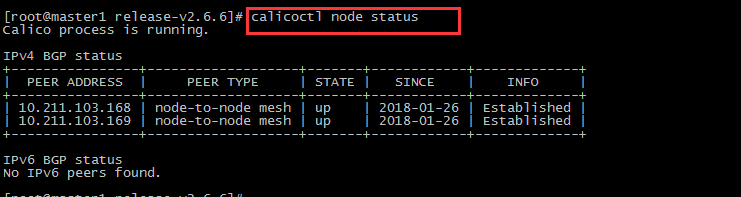
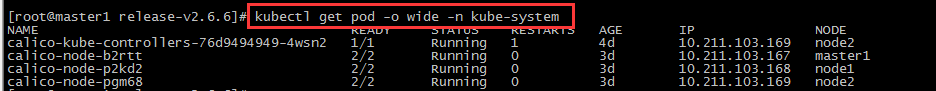
$ vim ippool.yaml #新建池子 - apiVersion: v1 kind: ipPool metadata: cidr: 172.33.0.0/16 spec: ipip: enabled: true mode: always nat-outgoing: true $ vim k8s_ns.default.yaml #修改默认访问策略,否则跨节点依然无法ping通,有默认防火墙策略drop apiVersion: v1 kind: profile metadata: name: k8s_ns.default labels: calico/k8s_ns: default spec: ingress: - action: allow egress: - action: allow $ calicoctl create -f ipPool.yaml $ calicoctl create -f k8s_ns.default.yaml
四、网络模型的数据对比
目前对比的模型如下,线上用的是万兆网卡的虚拟机,测试方法是不同node节点开启qperf的pod,exec进入pod后容器对容器进行测试,连续测试三次,取结果的平均值。
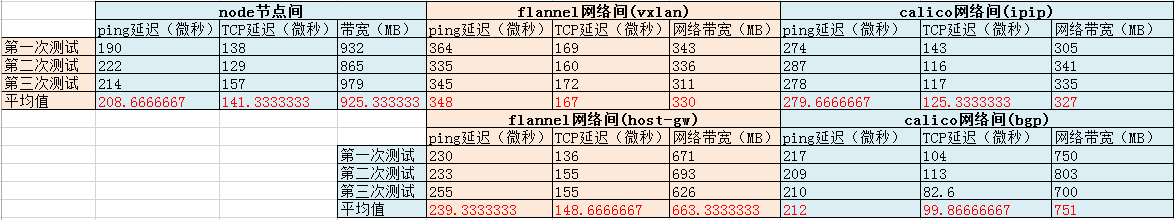
“运维网咖社”原创作品,允许转载,转载时请务必以超链接形式标明文章 原始出处 、作者信息和本声明。否则将追究法律责任。http://www.net-add.com

 |
社长"矢量比特",曾就职中软、新浪,现任职小米,致力于DevOps运维体系的探索和运维技术的研究实践. |


